In this setting you can set the minimum value that a user will be able to set when manually editing the nightly rate of a reservation.
- To start, go to Menu > Settings > Room rate limits.
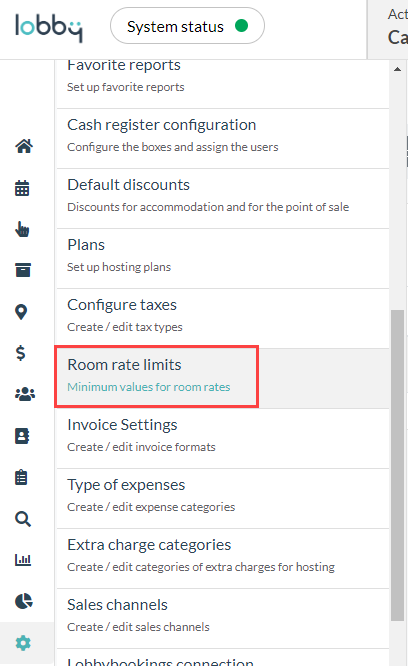
- Click on the button Set limits on room rates button.
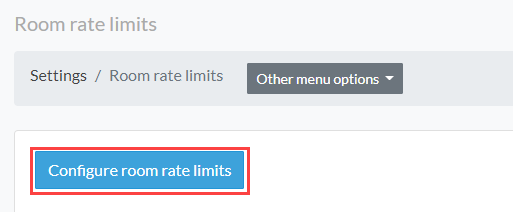
- Select the room type and then the minimum value allowed.
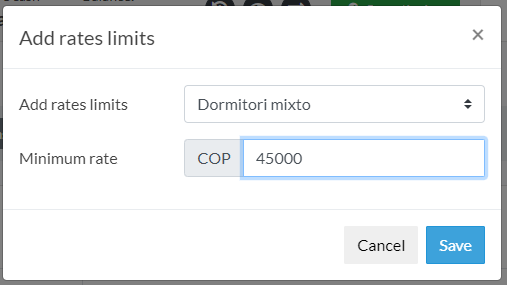
This example shows that the system reports what the minimum rate should be when trying to make an adjustment to a reservation.
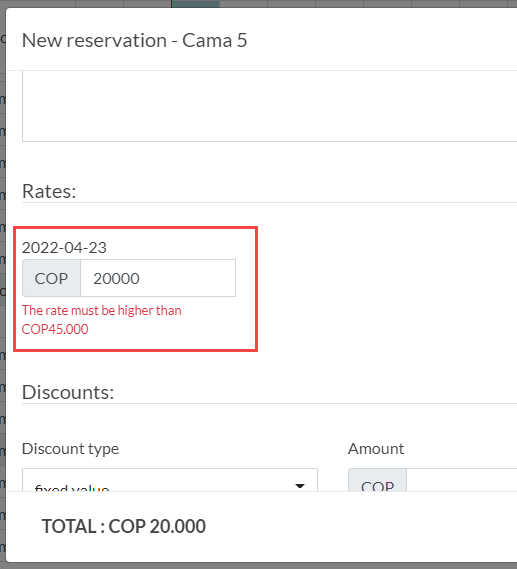
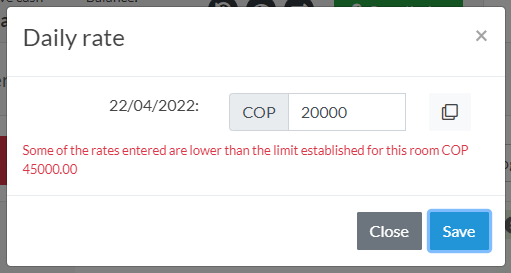
Comments
0 comments