This function allows you to bookmark your favorite reports and easily recognize them when navigating through the system functions.
To configure your favorite reports, go to Menu > Settings > Favorite Reports.
- In the interface, start by clicking on the Add favorite report button.
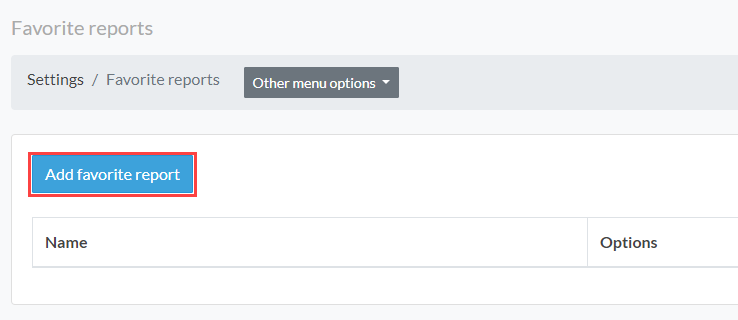
- Then select the Report Type, which can be either Financial Reports or Statistics.
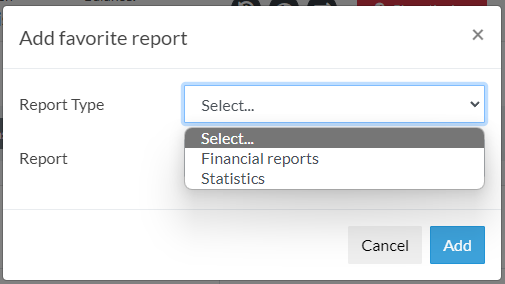
- Continue by selecting the Report option, where a list is displayed to choose the report you want to mark as a favorite.
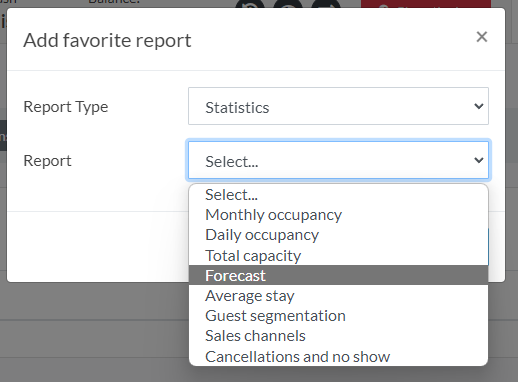
You are done! Identify your starred reports as you navigate through the system.
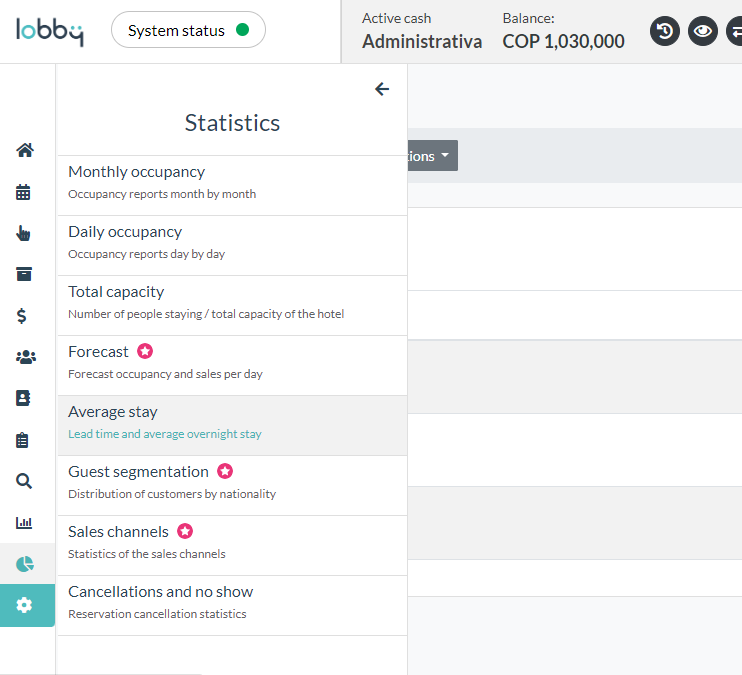
Comments
0 comments